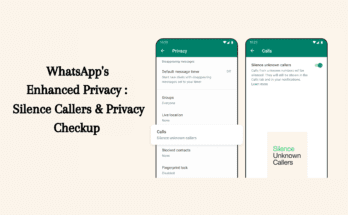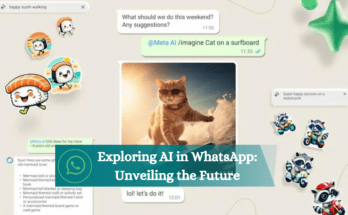Run 1 WhatsApp in 2 Phones: A Comprehensive Guide
In the fast-paced digital era, where communication is key, leveraging messaging applications efficiently becomes crucial. WhatsApp, being one of the most widely used platforms, has transformed the way we connect. However, a common query arises: can one run WhatsApp in 2 phones simultaneously? The answer is a resounding yes, and in this comprehensive guide, we’ll walk you through the steps to achieve just that.
Understanding the Need
Before delving into the process, it’s essential to comprehend the need for running WhatsApp on two phones. Whether it’s for business and personal separation or handling multiple accounts, having the flexibility to access WhatsApp on different devices offers convenience and efficiency.
- Get WhatsApp Business: First, download WhatsApp Business on your second device. This special version helps you set up two WhatsApp accounts – one for personal use and one for business. It lets you manage your work messages separately.
- Verify Your Second Number: After installing WhatsApp Business, confirm your second phone number. This is important because it makes sure that each device is connected to a different WhatsApp account. It keeps your personal and business messages separate.
- Backup and Restore: Use the backup and restore feature in WhatsApp settings. This helps you smoothly move your chats from your main phone to the second one. This way, you won’t lose any important messages during the switch.
- Customize Notifications: Make messages clear by customizing notifications for each WhatsApp account. This means you can easily tell if a message is personal or work-related. It helps you avoid mix-ups and stay organized with both your personal and business communication. This step is key to keeping your dual WhatsApp setup running smoothly.
Benefits of Running WhatsApp on 2 Phones
- Enhanced Productivity: Using WhatsApp on two phones helps you keep your personal and school communications separate, making it easier to get things done. You can quickly switch between your personal and school accounts, making sure you reply to messages from friends and teachers without getting mixed up.
- Improved Security: Having different WhatsApp accounts on different phones makes your conversations more secure. It’s like having a special lock for your personal messages and another one for school stuff. This way, it’s harder for your private information to accidentally get shared with the wrong people, especially when you’re talking about things that need to stay secret.
- Simplicity in Account Management: Using two phones for WhatsApp makes handling your personal and school accounts super easy. No more logging in and out all the time – you can smoothly move between your personal chats and school messages. This makes it less likely to send the wrong message to the wrong person, saving you time and keeping your personal and school lives organized. It’s like having separate folders for your fun stuff and your school stuff.
Common Challenges and Solutions
- Syncing Multimedia Files: Sometimes, it might be a bit tricky to move pictures and videos between your phones when using WhatsApp on both. But don’t worry! To solve this, just make sure to regularly save your chats on cloud services. It’s like storing all your messages, photos, and videos in a special online locker. When you set up WhatsApp on your second phone, use the restore button to bring back all your chats, including pictures and videos. This way, you won’t miss any of the cool stuff your friends shared with you.
- Limited Device Compatibility: Most new phones can handle running WhatsApp on two devices, but if you’re using an older model, there might be a little challenge. Before you start using WhatsApp on both phones, check if your devices meet the requirements. It’s like making sure your favorite game works on your computer. This way, you can avoid any problems and use WhatsApp smoothly without any headaches.
Conclusion:
So, in the end, having WhatsApp on two phones is super handy, especially if you’re juggling lots of different things. This easy guide helps you do it without getting confused. By following these steps, you can have WhatsApp on both phones, making it easier to keep your personal and school stuff separate. It’s like having two different backpacks for different purposes! This makes your messages safe, helps you stay organized, and makes sure you don’t miss anything important. So, go ahead and try it out – it’s like having your own superpower for managing messages!